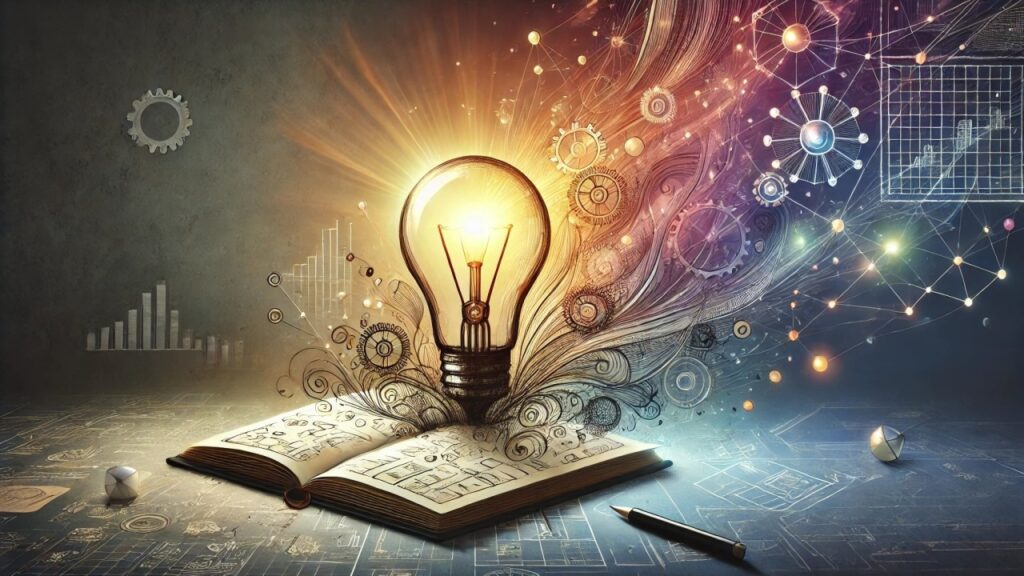Digital art has become a vibrant and diverse field, offering artists endless possibilities for creativity and expression. Whether you’re a professional illustrator, a concept artist or a hobbyist, having the right tools can make all the difference. Here are the top five tools every digital artist should consider using:
1. Adobe Photoshop
Why It’s Great:
Adobe Photoshop remains the gold standard in digital art software, renowned for its versatility and powerful features. Whether you’re working on illustrations, photo manipulations, or digital paintings, Photoshop offers a comprehensive suite of tools to bring your vision to life.
Key Features:
Extensive brush library with customizable options.
Advanced layering and masking capabilities.
Robust editing tools for color correction, retouching, and effects.
Integration with other Adobe Creative Cloud apps.
Why You Need It:
Photoshop’s adaptability makes it ideal for a wide range of artistic styles and projects. Its continual updates ensure it stays at the forefront of digital art technology.
2. Procreate
Why It’s Great:
Procreate has become a favorite among digital artists, especially illustrators and concept artists, for its intuitive interface and powerful features. Available exclusively for iPad, Procreate offers a natural drawing experience that’s perfect for creating art on the go.
Key Features:
Highly responsive Apple Pencil support.
Vast array of brushes and the ability to create custom brushes.
Time-lapse recording to capture your process.
Robust layering system and blend modes.
Why You Need It:
Procreate combines professional-grade tools with user-friendly design, making it accessible for both beginners and seasoned artists. Its portability and performance are unmatched.
3. Clip Studio Paint
Why It’s Great:
Clip Studio Paint is highly regarded among comic artists, illustrators, and animators. Its features are specifically tailored to the needs of those working on comics, manga, and animation, making it a powerful tool for storytelling.
Key Features:
Vector and raster capabilities.
Specialized tools for comic and manga creation, including panel layouts and word balloons.
Extensive brush customization and pen pressure sensitivity.
Animation tools for creating frame-by-frame animations.
Why You Need It:
Clip Studio Paint offers a comprehensive set of features that cater to specific artistic workflows, especially for those focused on narrative art forms.
4. Corel Painter
Why It’s Great:
Corel Painter is renowned for its realistic painting tools that mimic traditional media. It’s an excellent choice for artists who want to replicate the look and feel of physical painting in a digital environment.
Key Features:
Extensive collection of brushes that simulate real-world media like oil, watercolor, and pastels.
Advanced color blending and texture capabilities.
Brush customization with the ability to create and share custom brushes.
Layer-based editing and effects.
Why You Need It:
For artists looking to blend traditional techniques with digital convenience, Corel Painter offers an unparalleled experience that feels authentic and natural.
5. Krita
Why It’s Great:
Krita is a free, open-source painting program that’s gaining popularity for its professional features and accessibility. It’s designed by artists, for artists, making it an excellent tool for digital painting and illustration.
Key Features:
Comprehensive brush engine with a wide range of brush presets.
Intuitive user interface with customizable panels and shortcuts.
Advanced layer management and masking options.
Continuous updates and active community support.
Why You Need It:
Krita’s affordability and rich feature set make it a fantastic option for artists at any level. Its open-source nature means it’s constantly evolving with contributions from the community.
Conclusion
In the ever-evolving world of digital art, having the right tools is essential for unleashing your creativity and achieving professional results. Whether you prefer the industry-standard capabilities of Adobe Photoshop, the intuitive design of Procreate, the specialized features of Clip Studio Paint, the realistic painting tools of Corel Painter, or the accessible and powerful nature of Krita, these top five tools offer something for every digital artist.