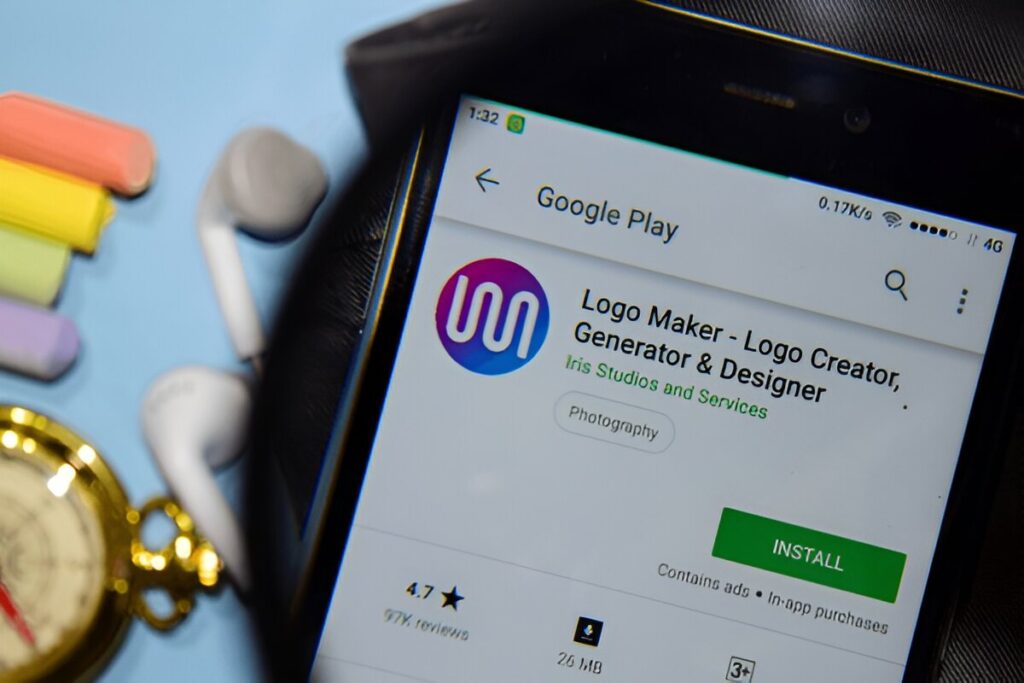As an active creative, your portfolio isn’t your gallery; it is your first impression, pitch deck, and business card all in one. A portfolio is a list of a selected collection of your best work curated together to showcase your skills, experience, and creativity, usually to potential clients, employers, or collaborators. You could have the most creative work without having or getting the right credibility for it because it’s always sitting in your Google Drive or hidden somewhere on your laptop.
Top 7 Portfolio Platforms Creatives Are Using [Updated List]
Wix
It is a cloud-based website builder; it’s the tone of the popular platform for creatives and businesses to build websites that let professionals use a drag-and-drop interface that lets you create and customize your own website without writing a single line of code. It has over 900+ templates with a perfect pixel design control that generates a personalized website based on your answers to a few questions. It supports everything from online portfolios, blogs, personal brand websites, online stores, and services for businesses. It is built and designed for beginners and pros alike; it’s like a Canva of website building.
Squarespace
It is a no-code, all-in-one website-building and hosting platform that lets you create beautiful, professional websites without needing a single line of code. Its built-in features are for bloggers, commercial use, and marketing; you can use the fluid engine to design pages. As the blueprint AI also helps generate site structure and content, it is a creative tool with over 200 award-winning templates for portfolios, blogs, stores, and more, duly organized to style the industry with all responsive access across devices. It has money transfer methods that accept payment via Stripe, PayPal, and more.
Adobe Portfolio
It is a website builder made for artists, designers, photographers, illustrators, and other creatives. It is a trusted option for people who already use Photoshop, Illustrator, or Lightroom because it comes free with any Adobe Creative Cloud subscription. Designed for graphic design, fashion, architecture, motion graphics, and other fields Sync your projects with Behance, Adobe’s creative community platform, to help you reach millions of viewers and potential customers. Real-time editing with a floating remote pane and the ability to customize fonts, colors, and layouts without coding are just some of the features. Adobe Portfolio You can add unlimited galleries and custom pages to your creation, which includes a robust password-protection feature. Utilizing Google Analytics to monitor.
Webflow
It is a visual website builder that allows users to create and launch responsive websites with ease. It is popular with creatives because it combines design freedom with developer-level control without touching the code (unless you want to). Webflow lets you control every part of your website just like you would in Figma or Adobe. With Webflow, you can start from scratch or customize a template. Webflow is ideal for a UX/UI designer, product designer, or web designer who wants full creative control, or a developer or creative technologist who likes visual tools but still wants the ability to scale. Collaborators can edit content without touching the design. Webflow is hosted on AWS and Fastly CDN for blazing speed that also includes free SSL, automatic backups, and version control.
Carbon made
It is a no-code portfolio builder made for designers, illustrators, photographers, animators, and creatives. It helps you build your website by using customizable blocks like gallery grids, sliders, text, embeds, magazine layouts, and a feature called “Mix and match styles” to create a unique look. You can use a Carbonmade subdomain or your own domain, and there is no file size limit. It was made with ease of use and style in mind, and it truly excels at both. In just a few minutes, you can move projects around, drag and drop images, and go live. Use a Carbonmade subdomain or your own domain. maximizing your membership in Carbonmade’s Talent Pool in order to be found by recruiters and businesses.
Behance
It is a rewarding platform. Great for recruiters or clients looking for professional creatives and agencies, it is built for showcasing creative projects and initiatives. Behance is where top professional designers, photographers, and top UX creatives showcase their full-blown cases, and it is owned by Adobe. Using SEO-friendly project descriptions and tags can easily push your project up for visibility. You can also link your website to your Behance account or store it online.
WordPress
It is an open-source content management system, which is free, and it lets you build any type of website, blog, store, and landing page. WordPress makes it easy to build websites without knowing how to code. It powers over 43% of all websites worldwide, from personal blogs to enterprise-level platforms. There are two versions: wordpress.org, which gives users complete freedom and room for growth, and wordpress.com, which includes tens of thousands of free and premium themes. utilizing professional job builders like page builders like Elementor, Divi, or Gutenberg. You can choose your own hosting provider, domain, and security tools from a built-in media library with drag-and-drop functionality. It provides regular security to core software plugins like Wordfence and Sucuri. It provides proper backup tools and malware scanning. It offers basic hosting and a domain for less than $50/year. There are over 59,000 plugins available. You can upload and organize documents, videos, audio, and images.
Also Read: 10 Best Social Media Platforms Every Creative Should Be On
Conclusion
In 2025, alignment is more important than just aesthetics when selecting a platform to host your portfolio. Your work, objectives, and audience should all be reflected on your website. Some creators require complete design control. Your brand, or you, can be made or destroyed by the platform you choose to host it.
![Top 7 Portfolio Platforms Creatives Are Using [Updated List]](https://getcreativemoney.com/blog/wp-content/uploads/2025/07/Top-7-Portfolio-Platforms-Creatives-Are-Using-Updated-List-1024x683.jpg)