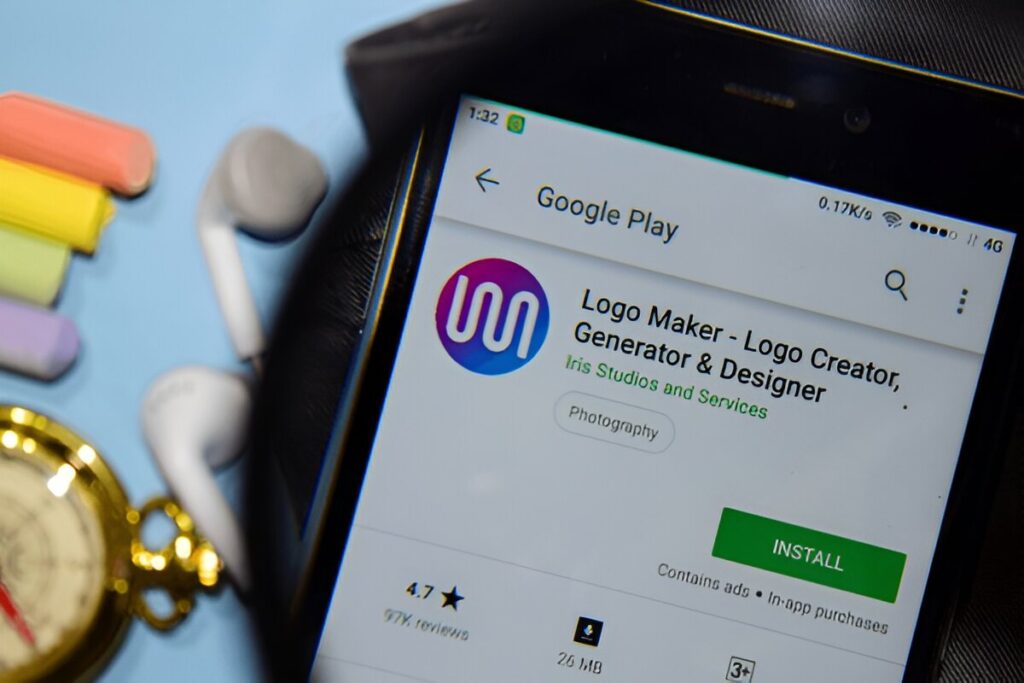Content creation is about fast, engaging, and consistent delivery; it’s not just about ideas anymore; it’s about executing them by staying ahead. Whether you’re a YouTuber, blogger, podcaster, artist, or social media marketer, embrace tools that do more than help, but also transform how you work and the quality.
In 2025, artificial intelligence will now accessible, practical, and a lifesaver for content creators juggling too much. Artificial intelligence is no longer futuristic, from writing and video editing to crafting blog posts and designing graphics; some tools make your life easier. This guide will break down 5 AI tools every content creator should know about.
Let’s dive in.
5 AI Tools Every Content Creator Should Know About
1. ChatGPT
Website : https://openai.com/index/chatgpt/
It is a conversational AI developed by OpenAI; it helps you generate content ideas and is designed to assist with everything from brainstorming to blog posts, script captioning, code learning and much more; it’s like a research assistance.
It is also a Large language model that powers GPT and has become one of the most used AI tools globally. It helps answer questions and give explanations on complex topics. It creates images and edits them directly in a chat, and it provides knowledge on programming tasks. GPT talks in real time using voice mode. It offers free access with limited features and paid plans like Plus and Pro for expanded capability. It analyses data, summarizes files, and generates charts; it searches the web for up-to-date information. OpenAI uses conversation to improve its business model, like ChatGPT.
Teams and enterprises have stricter data protection, but users can opt out of training via privacy protection..
2. Copy AI
Website : https://www.copy.ai/
It is a popular AI writing tool built on advanced language models designed to assist creators, entrepreneurs, and marketers in generating high-quality content with a wide range of templates, features, and marketing copy for ads, emails, and landing pages, with over 90+ content templates for different use cases to streamline your creative workflow. It is simple with a beginner-friendly interface with over 25+ multilingual language support; it helps write and translate in multiple languages with a freestyle writing mode for custom prompts. It assists with creating social media content, including captions, hashtags, and hooks. It rewrites and improves existing content with tone and clarity adjustments. Copy AI uses Infobase to store brand info and reuses it across projects with Plagiarism checkers on premium features.
It also helps to Craft product descriptions, slogans, and brand names.
3. Canva
Website : https://www.canva.com/
It is a full creative team of AI tools built into templates that helps creators, educators, marketers, and teams design faster, creatively, and smarter without needing advanced design skills. It’s beginner-friendly; you don’t need to be a professional designer to create creative, professional visuals. Canva Magic Studio helps teams co-create, edit, and manage content with shared access. It allows free users to get limited access to tools like Magic Writer and Magic Design. However, the Canva Pro & team unlock full features, including magic media, magic animate, unlimited AI creative, magic morph, magic edit and switch, magic grab and expand. These themes help enhance your creative skills. Magic design helps upload media or describe your idea and canvas, immediately creating a polished template; it helps generate text in your brand voice, which is great for captions, blog intros, and problem descriptions. However, magic media turns text prompts into images or short videos using AI models powered by OpenAI, like OpenAI’s DALL-E and Runway, to generate visuals that match the description and also assist in
AI writing that adapts to your brand voice. Magic Edit helps to add, remove, or replace elements in Photoshop with a simple prompt. Canvas Magic Studio includes Canva Shield, which gives users control over how their data is used. The pro feature involves AI voice highlight; it helps generate natural sound, voiceovers, and snappy video clips from longer footage and a lot of ideas for reels, ads, and educational content.
4. Notion AI
Website : https://www.notion.com/help/guides/category/ai
It is a popular intelligent writing and productivity assistant built directly into the Notion platform. It’s designed to help creative individuals and teams think faster, write better, and stay organized—all within the same workspace. Notion AI helps Draft blog posts, emails, meeting agendas, and more from simple prompts. It generates campaign ideas, writes press releases, and analyze customer feedback. It assists students and researchers in organizing notes, summarizing readings, and brainstorming thesis topics and instantly polishing your writing for clarity, professionalism, or friendliness. It summarizes key points or even generates charts and tables for easier digestion. Database Intelligence makes Use of AI to auto-fill properties, summaries entries, and extract insights from Notion databases. Good for project tracking, CRM, or research logs. Notion AI helps translate meetings and generate summaries, action items, and follow-ups. It’s like having a virtual assistant that never forgets. It converts content into multiple languages with contextual accuracy.
5. Pictory
Website : https://pictory.ai/
It is a go-to AI-powered video creation platform designed to help anyone turn text, blog posts, presentations, and long-form videos into engaging short-form content in minutes, from solo creators to enterprise teams. Pictory helps convert written content into professional-quality videos with visuals, music, and realistic voiceovers. No editing experience is required. Pictory converts a URL to a video by pasting a link to a blog or webpage, and Pictory will generate a video summarising its content. Pictory makes use of AI voice-over by choosing from lifelike voice options in multiple languages to narrate your videos and automatically adding captions to boost accessibility and viewer retention. It is very much Ideal for repurposing existing content into a social-ready format, which also saves hours of manual work. With victory, you can convert your script to video, convert an article to video, edit video using text, and convert visuals to video.
Also Read : 10 Proven Ways To Promote Your Song As An Artist In Nigeria
Conclusion
The content creation game is evolving fast, and AI isn’t just a trend anymore; it’s a toolkit. These AI tools can help you save time, stay consistent, and improve your creative output, regardless of whether you are a solo creator, a small brand, or a member of a media team. But here’s the key: don’t chase every tool. Start with one that solves your biggest pain point; maybe it’s writing, editing, or content planning and build from there.